Fitting¶
The core Spectral1D behaves exactly like
an Astropy model and can be used with any of the supported non-linear
Astropy fitters, as well as some not included in the Astropy library.
Spectacle provides a default Levenberg–Marquardt fitter in the
CurveFitter class.
>>> from spectacle.fitting import CurveFitter
>>> from spectacle.modeling import Spectral1D, OpticalDepth1D
>>> import astropy.units as u
>>> from matplotlib import pyplot as plt
>>> import numpy as np
Generate some fake data to fit to:
>>> line1 = OpticalDepth1D("HI1216", v_doppler=10 * u.km/u.s, column_density=14)
>>> spec_mod = Spectral1D(line1, continuum=1, output='flux')
>>> x = np.linspace(-200, 200, 1000) * u.Unit('km/s')
>>> y = spec_mod(x) + (np.random.sample(1000) - 0.5) * 0.01
Instantiate the fitter and fit the model to the data:
>>> fitter = CurveFitter()
>>> fit_spec_mod = fitter(spec_mod, x, y)
Users can see the results of the fitted spectrum by printing the returned model object
>>> print(fit_spec_mod)
Model: Spectral1D
Inputs: ('x',)
Outputs: ('y',)
Model set size: 1
Parameters:
amplitude_0 z_1 lambda_0_2 f_value_2 gamma_2 v_doppler_2 column_density_2 delta_v_2 delta_lambda_2 z_4
Angstrom km / s km / s Angstrom
----------- --- ---------- --------- ----------- ------------------ ------------------ ------------------ --------------------- ---
1.0 0.0 1215.6701 0.4164 626500000.0 10.010182187404824 13.998761432240995 1.0052009119192702 -0.004063271434522016 0.0
Plot the results:
>>> f, ax = plt.subplots()
>>> ax.step(x, y, label="Data")
>>> ax.step(x, fit_spec_mod(x), label="Fit")
>>> f.legend()
(Source code, png, hires.png, pdf)
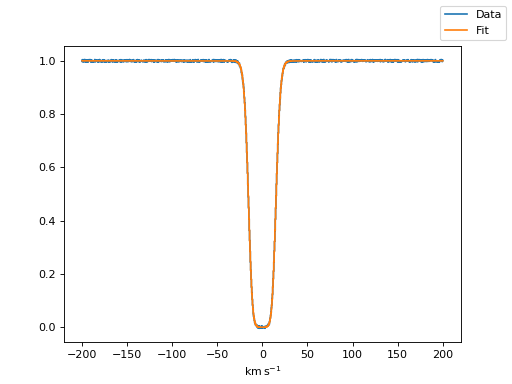
On both the CurveFitter class and the
EmceeFitter class described below, parameter
uncertainties can be accessed through the uncertainties property of the
instantiated fitter after the fitting routine has run.
>>> fitter.uncertainties
<QTable length=9>
name value uncert unit
str16 float64 float64 object
---------------- ---------------------- --------------------- --------
z_0 0.0 0.0 None
lambda_0_1 1215.6701 0.0 Angstrom
f_value_1 0.4164 0.0 None
gamma_1 626500000.0 0.0 None
v_doppler_1 10.000013757295898 0.000957197044912263 km / s
column_density_1 14.000043173540684 3.589807779429899e-05 None
delta_v_1 0.00011598087488537782 0.0006777042342563724 km / s
delta_lambda_1 0.0 0.0 Angstrom
amplitude_2 1.0 0.0 None
Using the MCMC fitter¶
Spectacle provides Bayesian fitting through the emcee package. This is
implemented in the EmceeFitter class.
The usage is similar above, but extra arguments can be provided to control the
number of walkers and the number of iterations.
from spectacle.fitting import EmceeFitter
...
fitter = EmceeFitter()
fit_spec_mod = fitter(spec_mod, x, y, , nwalkers=250, steps=100, nprocs=8)
The fitted parameter results are given as the value at the 50th quantile of the
distribution of walkers. The uncertainties on the values can be obtained through
the uncertainties property on the fitter instance, and provide the
16th quantile and 80th quantile for the lower and upper bounds on the value,
respectively.
Note
The MCMC fitter is a work in progress. Its results are dependent on how long the fitter runs and how many walkers are provided.
Custom fitters with the line finder¶
The LineFinder1D class can also be
passed a fitter instance if the user wishes to use a specific type. If no
explicit fitting class is passed, the default CurveFitter
is used. Fitter-specific arguments can be passed into the fitter_args
keyword as well.
1 2 3 | line_finder = LineFinder1D(ions=["HI1216", "OVI1032"], continuum=0,
output='optical_depth', fitter=LevMarLSQFitter(),
fitter_args={'maxiter': 1000})
|
More information on using the line finder can be found in the line finding documentation.